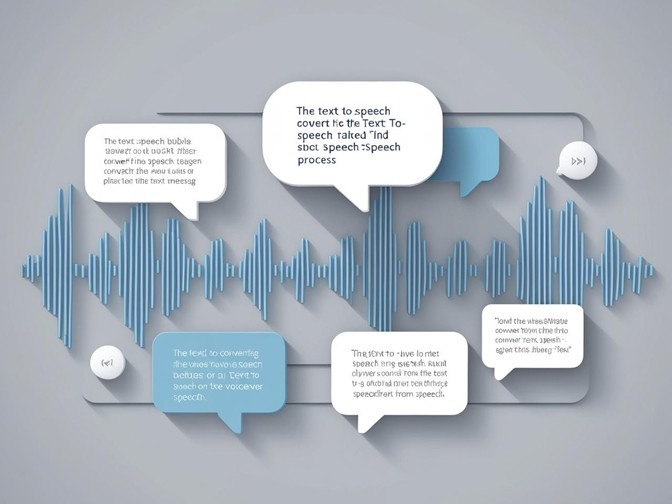Transform Recorded Audio Into Professional AI Voiceovers
tosmooth(AI-enhanced).Alaptopdisplaysavoice(1).jpg)
In today’s digital landscape, high-quality audio is non-negotiable for professional content. Whether you’re producing e-learning modules, software tutorials, or marketing videos, the clarity and tone of your voiceover can make or break audience engagement. Traditional recordings often suffer from background noise, inconsistent pacing, or unintentional vocal quirks. With advanced AI voice transformation tools, you can now refine raw audio into polished, studio-grade output effortlessly.
Why Replace Recorded Voices with AI?1. Eliminate Background NoiseEven the quietest home or office environments introduce subtle disturbances-keyboard clicks, HVAC hum, or outdoor traffic. AI voice technology strips away these distractions, delivering crisp, clean audio that sounds professionally recorded.
2. Ensure ConsistencyHuman-recorded audio often varies in pacing, volume, and emotional tone. AI voices maintain uniform delivery across projects, ideal for multi-part series or corporate training materials.
3. Access Global VoicesWith over 150 authentic voices spanning 21 languages, you can localize content without hiring native speakers. Switch between accents like British English, Latin American Spanish, or Japanese to resonate with diverse audiences.
4. Refine Post-RecordingAI tools let you edit pauses, adjust speech speed, and emphasize keywords after recording. Forgot to mention a crucial step in your tutorial? Insert new dialogue without re-recording the entire session.
Step-by-Step Guide to Transforming Recorded Audio1. Upload Your MediaSupported formats include MP3, WAV, MP4, and AVI. The system automatically separates audio tracks from video files, allowing independent editing.
2. Convert Speech to TextAdvanced algorithms transcribe your recording into editable text blocks. Each segment aligns with its corresponding audio, making it easy to delete filler words (“um,” “ah”) or rearrange content.
3. Apply AI Voice CustomizationChoose from natural-sounding voices optimized for specific use cases:
- E-Learning: Clear, neutral tones for instructional content
- Marketing: Energetic, persuasive delivery for ads
- Audiobooks: Expressive narrators with emotional range
Adjust pitch (±50%), speed (0.5x–2x), and pauses (250ms–2s) to match your brand’s tone.
4. Fine-Tune PronunciationUse phonetics to perfect technical terms, brand names, or foreign phrases. For example, force “Jupyter” to render as JOO-pi-ter instead of JUP-iter.
5. Export Studio-Quality OutputDownload your AI-enhanced audio as MP3, WAV, or directly overlay it onto video files. The API supports batch processing for large projects.
Advanced Features for Professional WorkflowsMulti-Voice DialogueCreate conversations by assigning different AI voices to text segments. Ideal for podcasts, interviews, or customer service simulations.
Real-Time PreviewAdjust parameters and hear changes instantly without re-rendering the entire file. This iterative process saves hours during editing.
Emotional InflectionGo beyond robotic delivery by adding joy, urgency, or sarcasm to specific sentences. Highlight key points in sales pitches or add drama to storytelling.
API IntegrationDevelopers can automate voice generation via RESTful endpoints. Generate dynamic audio for apps, games, or IVR systems with 400ms response times.
Use Cases Across Industries1. E-Learning PlatformsConvert lecture recordings into standardized, accent-neutral lessons. Add multilingual support to reach global students without re-recording.
2. Video Production StudiosFix audio mismatches in post-production. Replace off-mic dialogue or dub content into new languages while preserving lip-sync accuracy.
3. Corporate TrainingMaintain a consistent vocal brand across onboarding materials. Update outdated modules without tracking down original narrators.
4. Indie Game DevelopersGenerate unique character voices on a budget. Create everything from gruff orcs to cheerful NPCs using customizable voice profiles.
Conclusion: Beyond Simple Voice ReplacementModern AI voice technology isn’t just about fixing bad recordings-it’s a creative toolkit. By blending human-recorded spontaneity with algorithmic precision, you achieve audio that feels both authentic and professional. Whether you’re a solo creator or an enterprise team, these tools democratize high-quality voice production, eliminating the need for expensive studio time or specialized equipment.
Ready to transform your raw audio? Explore how AI can elevate your next project.